重要说明 电脑系统已经更新为 Windows11 22000 正式版系统 能够开启处理器虚拟化支持
1,右键开始-运行-control.exe-程序和功能-开启或关闭 Windows 功能-勾选 Hyper-VWindows 虚拟机监控平台,成功后,必须重启系统。
2,安装 Window Subsystem for Android 应用,从网盘中下载所需要的文件,然后管理员身份运行了 Powershell,执行 Add-AppxPackage -Path 下载的文件.Msixbundle 即可。
3,打开 Window Subsystem for Android 应用开发人员模式
4,通过 ADB 安装安卓 appa, 解压 ADB(platform-tools-latest-windows.zip), 在解压后的目录右键选择」 在 Windows 终端中打开 「
b, 输入」.adb connect 127.0.0.1:58526「
c. 输入」.adb install D:**.apk「, 安装下载的 app8. 在开始菜单可以看到新安装的安卓应用。
错误提示:This app package is not supported for installation by App Installer because it uses certain restricted capabilities.解决方法:在你解压的文件夹里右键 Powershell,然后 Add-AppxPackage -Path MicrosoftCorporationII.WindowsSubsystemForAndroid_1.7.32815.0_neutral___8wekyb3d8bbwe.Msixbundle 后回车,不要直接安装
非特殊说明,本博所有文章均为博主原创。
如若转载,请注明出处:https://hyk416.cn/407







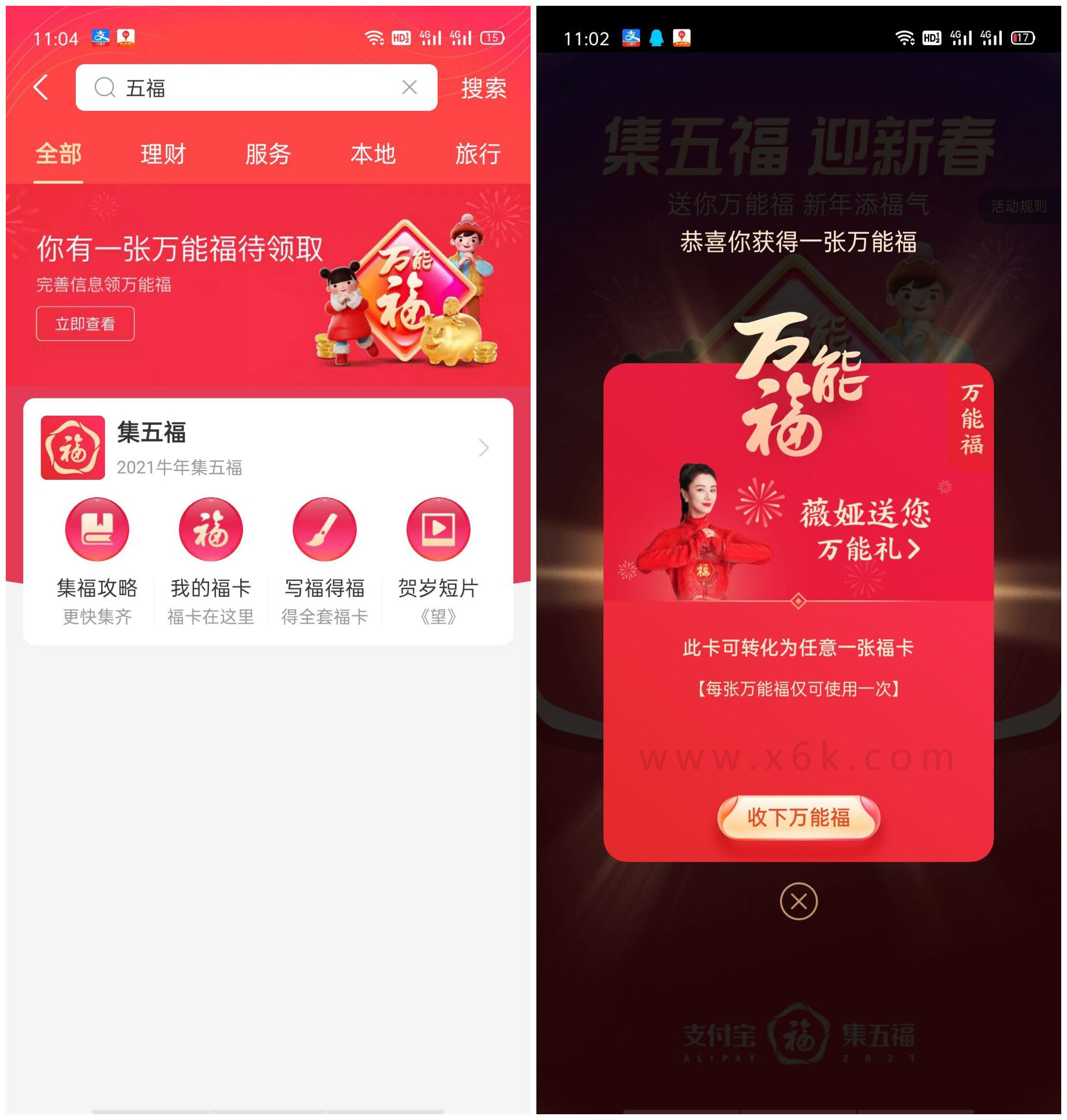



昔日轮回博主
测试下回复后下载